A Beginner’s Guide to Markdown: Syntax and Examples
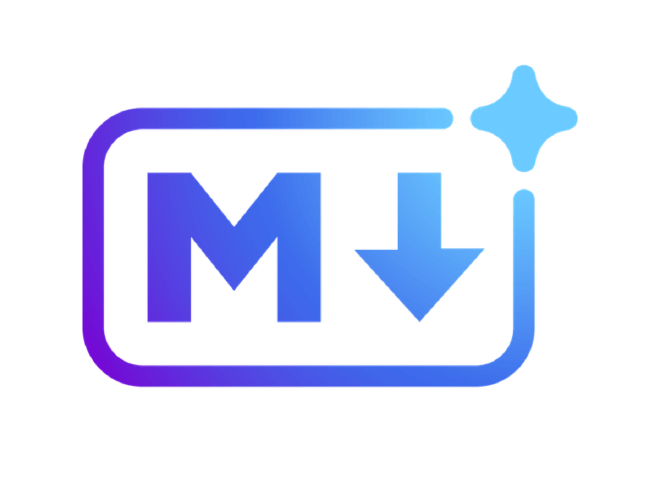
Table of Contents
Introduction #
Markdown is a lightweight markup language designed for formatting text in a simple and readable way. It is widely used for writing documentation, blog posts, and even README files in GitHub projects. This guide will walk you through the basic syntax of Markdown with practical code examples.
By the end of this guide, you’ll be able to structure text using headings, lists, blockquotes, tables, and code blocks in Markdown. Let’s get started!
Headings #
The following HTML <h1>—<h6> elements represent six levels of section headings. <h1> is the highest section level while <h6> is the lowest.
# H1
## H2
### H3
#### H4
##### H5
###### H6
Paragraph #
The standard Lorem Ipsum passage, used since the 1500s #
“Lorem ipsum dolor sit amet, consectetur adipiscing elit, sed do eiusmod tempor incididunt ut labore et dolore magna aliqua. Ut enim ad minim veniam, quis nostrud exercitation ullamco laboris nisi ut aliquip ex ea commodo consequat. Duis aute irure dolor in reprehenderit in voluptate velit esse cillum dolore eu fugiat nulla pariatur. Excepteur sint occaecat cupidatat non proident, sunt in culpa qui officia deserunt mollit anim id est laborum.”
Lorem ipsum dolor sit amet, consectetur adipiscing elit, sed do eiusmod tempor incididunt ut labore et dolore magna aliqua. Ut enim ad minim veniam, quis nostrud exercitation ullamco laboris nisi ut aliquip ex ea commodo consequat.
Duis aute irure dolor in reprehenderit in voluptate velit esse cillum dolore eu fugiat nulla pariatur. Excepteur sint occaecat cupidatat non proident, sunt in culpa qui officia deserunt mollit anim id est laborum.
Bold and Italic #
You can emphasize text in Markdown using bold and italic formatting.
Bold #
To make text bold, use double asterisks (**):
This is bold text
**This is bold text**
Italic #
To make text italic, use single asterisks (*):
This is italic text
*This is italic text*
Bold and Italic Combined #
You can combine both styles for bold and italic text using triple asterisks (***):
This is bold and italic
***This is bold and italic***
Blockquotes #
The blockquote element represents content that is quoted from another source, optionally with a citation which must be within a footer or cite element, and optionally with in-line changes such as annotations and abbreviations.
Blockquote without attribution #
My hands are of your color but I shame to wear a heart so white. Note that you can use Markdown syntax within a blockquote.
> My hands are of your color but I shame to wear a heart so white.
> **Note** that you can use _Markdown syntax_ within a blockquote.
Blockquote with attribution #
My hands are of your color but I shame to wear a heart so white. — Shakespeare1
> My hands are of your color but I shame to wear a heart so white.
> — <cite>Shakespeare[^1]</cite>
Tables #
Tables aren’t part of the core Markdown spec, but Hugo supports supports them out-of-the-box.
| Name | Age |
|---|---|
| Daniel | 12 |
| Felipe | 21 |
| Name | Age |
| -------- | --- |
| Daniel | 12 |
| Felipe | 21 |
Inline Markdown within tables #
| Italics | Bold | Code |
|---|---|---|
| italics | bold | code |
| Italics | Bold | Code |
| --------- | -------- | ------ |
| _italics_ | **bold** | `code` |
Code Blocks #
Backticks Syntax #
<!doctype html>
<html lang="en">
<head>
<meta charset="utf-8" />
<title>Example HTML5 Document</title>
</head>
<body>
<p>Test</p>
</body>
</html>
```html
<!doctype html>
<html lang="en">
<head>
<meta charset="utf-8" />
<title>Example HTML5 Document</title>
</head>
<body>
<p>Test</p>
</body>
</html>
```
Indented Syntax #
<!DOCTYPE html>
<html lang="en">
<head>
<meta charset="utf-8">
<title>Example HTML5 Document</title>
</head>
<body>
<p>Test</p>
</body>
</html>
<!DOCTYPE html>
<html lang="en">
<head>
<meta charset="utf-8">
<title>Example HTML5 Document</title>
</head>
<body>
<p>Test</p>
</body>
</html>
List Types #
Ordered List #
- First item
- Second item
- Third item
1. First item
2. Second item
3. Third item
Unordered List #
- List item
- Another item
- And another item
- List item
- Another item
- And another item
Nested list #
- Fruit
- Apple
- Orange
- Banana
- Dairy
- Milk
- Cheese
- Fruit
- Apple
- Orange
- Banana
- Dairy
- Milk
- Cheese
Conclusion #
Conclusion Markdown is an incredibly powerful yet simple way to format text for various platforms, from blogs and documentation to GitHub and emails. With just a few symbols, you can structure your content efficiently, making it more readable and organized.
Start using Markdown today and streamline your writing process! 🚀
References #
For more details and advanced Markdown formatting options, you can explore the following resource:
This guide provides additional examples and explanations on how Markdown elements are rendered in different contexts.
Shakespeare, William. Macbeth. Act 2, Scene 2. ↩︎