Pi-Tensorflow-Lite-Object-Detection
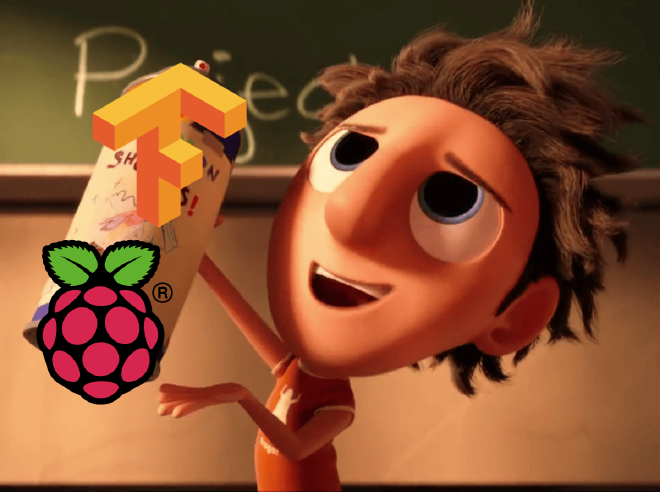
Table of Contents
This project builds a real-time object detection system using a Raspberry Pi and a camera. It captures live video, processes it with a TensorFlow Lite model to detect specific objects, and saves important events as video files. To handle these tasks efficiently, it uses parallel computing with threading. The system provides visual alerts through LEDs and sound alerts via a buzzer, showcasing its capability to control real-world actions, which can also be extended to manage circuits or send signals. A local network server is created for real-time monitoring, enabling users to view live video, access saved recordings, and review logs seamlessly.
- Real-Time Object Detection: Detects objects in real-time using a TensorFlow Lite model.
- Parallel Computing: Use threading for efficient processing and real-time performance.
- LED and Buzzer Integration: Provides visual and auditory notifications for detected events and can be extended to control circuits or send signals.
- Safe Zone Detection: Configures a virtual safe zone within the camera’s field of view. When an object enters or leaves this predefined area, the system triggers alerts and records the event.
- Event Recording: Records video segments when an object is detected.
- Storage Management: Monitors and manages storage capacity, automatically deleting old events when necessary.
- Web Interface: Creates a local network server to stream live video, view saved recordings, and access event logs. Users can monitor live footage, browse archived video segments, and view logs through the web interface.
An alternative name of this project is FLDSMDFR:
- F: Flask
- L: Lightweight
- D: Detection
- S: System
- M: Machine Learning
- D: Device
- F: Fast
- R: Recognition
Repository #
1. General Specifications #
This repository presents a demonstration of real-time object detection on a Raspberry Pi using TensorFlow Lite. Inspired by the official TensorFlow examples library [1] and the video tutorials by Paul McWhorter [2], this project provides a hands-on exploration of object detection capabilities on resource-constrained devices like the Raspberry Pi platform.
1.1 Requirements #
- Python 3.x
- OpenCV
- Flask
- TensorFlow Lite
- Model: efficientdet_lite0.tflite
1.2 Software: #
- OS: Debian Bullseye
1.3 Hardware: #
- Board: Raspberry Pi 4 Model B Rev 1.2
- Webcam: Logitech C270 HD
2. Usage #
2.1 Run the System #
Execute the script with the following command:
python pi_tensorflow_lite_object_detection.py --folder-name "events" --log-file "logfile.log"
--folder-name: Name of the folder to store events (default: “events”).--log-file: Name of the log file (default: “logfile.log”).--reset-events: Reset events folder.--reset-logs: Reset log file.
2.2 Access the Web Interface #
Open a web browser and navigate to http://<your_raspberry_pi_ip>/ or http://<your_hostname>/. The following endpoints are available:
/: Streams real-time video from the camera./logs/: Displays the log file./events/: Shows a list of recorded events./play/<path:video_path>: Plays a specific recorded video.
3. Demo #
Based on Google AI for Developers [3], we will reference a section that provides further details about the model used in the project.
“The EfficientDet-Lite0 model uses an EfficientNet-Lite0 backbone with a 320x320 input size and BiFPN feature network. The model was trained with the COCO dataset, a large-scale object detection dataset that contains 1.5 million object instances and 80 object labels.” [3]
What this means is that the project can recognize up to 80 different types of objects, so to better demonstrate this, videos were recorded featuring some of them. You can watch them for a better understanding:
3.1 Human detector #
👤 Click here to be redirected to the video.
3.2 Banana detector #
🍌 Click here to be redirected to the video
3.3 Cat detector #
😸 Click here to be redirected to the video
4. Code #
4.1 class LEDRGB and class LEDSRGB #
class LEDRGB:
colors = {
"red": (1, 0, 0),
"green": (0, 1, 0),
"blue": (0, 0, 1),
"yellow": (1, 1, 0),
"magenta": (1, 0, 1),
"cyan": (0, 1, 1),
"white": (1, 1, 1),
"off": (0, 0, 0)
}
def __init__(self, red_led, green_led, blue_led):
GPIO.setmode(GPIO.BCM)
self.red_led = red_led
self.green_led = green_led
self.blue_led = blue_led
GPIO.setup(self.red_led, GPIO.OUT)
GPIO.setup(self.green_led, GPIO.OUT)
GPIO.setup(self.blue_led, GPIO.OUT)
def _set_color(self, color_name):
color = self.colors.get(color_name.lower(), self.colors["off"])
GPIO.output(self.red_led, color[0])
GPIO.output(self.green_led, color[1])
GPIO.output(self.blue_led, color[2])
def __getattr__(self, color_name):
return lambda: self._set_color(color_name)
class LEDSRGB:
def __init__(self, leds):
self.leds = [LEDRGB(*led) for led in leds]
def set_color(self, color_names):
if isinstance(color_names, str):
for i, led in enumerate(self.leds):
getattr(led, color_names)()
elif isinstance(color_names, list) and len(color_names) == len(self.leds):
for (led, color) in zip(self.leds, color_names):
getattr(led, color)()
def __getattr__(self, color_name):
return lambda: self.set_color(color_name)
4.2 class Buzzer #
class Buzzer:
def __init__(self, pin=12, frequency=5000, duty_cycle=50):
self.pin = pin
GPIO.setmode(GPIO.BCM)
GPIO.setup(self.pin, GPIO.OUT)
self.frequency = frequency
self.pwm = GPIO.PWM(self.pin, self.frequency)
self.duty_cycle = duty_cycle
self.active = False
def auto_stop(self, cycles=3, duration=0.1):
if not self.active:
self.active = True
for _ in range(cycles):
self.start()
time.sleep(duration)
self.stop()
time.sleep(duration)
self.active = False
def start(self):
self.pwm.start(self.duty_cycle)
def stop(self):
self.pwm.stop()
4.3 class ObjectDetector and class Camera #
class ObjectDetector:
def __init__(self, model_name="efficientdet_lite0.tflite", num_threads=4, score_threshold=0.3, max_results=1, category_name_allowlist=["person"]):
base_options = core.BaseOptions(file_name=model_name, use_coral=False, num_threads=num_threads)
detection_options = processor.DetectionOptions(max_results=max_results, score_threshold=score_threshold, category_name_allowlist=category_name_allowlist)
options = vision.ObjectDetectorOptions(base_options=base_options, detection_options=detection_options)
self.detector = vision.ObjectDetector.create_from_options(options)
def detections(self, image):
rgb_image = cv2.cvtColor(image, cv2.COLOR_BGR2RGB)
return self.detector.detect(vision.TensorImage.create_from_array(rgb_image)).detections
class Camera:
def __init__(self, frame_width=1280, frame_height=720, camera_number=0):
self.video_capture = cv2.VideoCapture(camera_number)
self.video_capture.set(cv2.CAP_PROP_FRAME_WIDTH, frame_width)
self.video_capture.set(cv2.CAP_PROP_FRAME_HEIGHT, frame_height)
def frame(self):
_, frame = self.video_capture.read()
return frame
4.4 class RealTimeObjectDetection #
class RealTimeObjectDetection:
def __init__(self, frame_width=1280, frame_height=720, camera_number=0, model_name="efficientdet_lite0.tflite", num_threads=4, score_threshold=0.3, max_results=1, category_name_allowlist=["person"],
folder_name="events", storage_capacity=32, led_pines=[(13, 19, 26), (21, 20, 16)], pin_buzzer=12, frequency=5000, duty_cycle=50, fps_frame_count= 30, safe_zone=((0, 0), (1280, 720))):
self.frame_width = frame_width
self.frame_height = frame_height
self.camera = Camera(frame_width, frame_height, camera_number)
self.frame = self.camera.frame()
self.object_detector = ObjectDetector(model_name, num_threads, score_threshold, max_results, category_name_allowlist)
self.folder_name = folder_name
self.storage_manager = StorageManager(folder_name, storage_capacity)
self.storage_manager.supervise_folder_capacity()
self.leds_rgb = LEDSRGB(led_pines)
self.buzzer = Buzzer(pin_buzzer, frequency, duty_cycle)
self.safe_zone_start, self.safe_zone_end = safe_zone
self.fps_frame_count = fps_frame_count
self.last_detection_timestamp = None
self.frame_buffer = []
self.frame_times = []
self.output = {}
self.events = 0
self.fps = 24
def guard(self, min_video_duration=1, max_video_duration=60, max_detection_delay=10, event_check_interval=10, safe_zone=False):
try:
self.buzzer.auto_stop()
self.leds_rgb.set_color(["off", "green"])
while self.isOpened():
security_breach, time_localtime = self.process_frame((0, 0, 255), 1, 2, cv2.FONT_HERSHEY_SIMPLEX, safe_zone)
if security_breach:
if not self.frame_buffer:
self.output["file_name"] = time.strftime("%B%d_%Hhr_%Mmin%Ssec", time_localtime)
self.output["day"], self.output["hours"], self.output["mins"] = self.output["file_name"].split("_")
self.output["path"] = os.path.join(self.folder_name, self.output["day"], self.output["hours"], f"{self.output['file_name']}.mp4")
elif len(self.frame_buffer) == int(self.fps):
buzzer_thread = threading.Thread(target=self.buzzer.auto_stop)
buzzer_thread.start()
self.leds_rgb.red()
self.last_detection_timestamp = time.time()
self.frame_buffer.append(self.frame)
else:
if self.last_detection_timestamp and ((time.time() - self.last_detection_timestamp) >= max_detection_delay):
if len(self.frame_buffer) >= self.fps*min_video_duration:
self.save_frame_buffer(self.output["path"], event_check_interval)
self.leds_rgb.set_color(["off", "green"])
self.last_detection_timestamp = None
self.frame_buffer = []
self.output = {}
elif len(self.frame_buffer) >= self.fps*max_video_duration:
self.save_frame_buffer(self.output["path"], event_check_interval)
except Exception as e:
logging.error(e, exc_info=True)
GPIO.cleanup()
self.close()
os._exit(0)
def save_frame_buffer(self, path, event_check_interval=10):
output_seconds = int(len(self.frame_buffer)/self.fps)
os.makedirs(os.path.dirname(path), exist_ok=True)
out = cv2.VideoWriter(path, cv2.VideoWriter_fourcc(*"avc1"), self.fps, (self.frame_width, self.frame_height))
logging.warning(f"EVENT: {output_seconds} seconds {path}")
for frame in self.frame_buffer:
out.write(frame)
out.release()
self.events += 1
if self.events % event_check_interval == 0:
storage_thread = threading.Thread(target=self.storage_manager.supervise_folder_capacity)
storage_thread.start()
def _safe_zone_invasion(self, rect_start, rect_end):
if self.safe_zone_start[0] > rect_end[0] or self.safe_zone_end[0] < rect_start[0]:
return False
if self.safe_zone_start[1] > rect_end[1] or self.safe_zone_end[1] < rect_start[1]:
return False
return True
def process_frame(self, color=(0, 0, 255), font_size=1, font_thickness=2, font=cv2.FONT_HERSHEY_SIMPLEX, safe_zone=False):
security_breach = False
start_time = time.time()
frame = self.camera.frame()
time_localtime = time.localtime()
detections = self.object_detector.detections(frame)
for detection in detections:
box = detection.bounding_box
rect_start = (box.origin_x, box.origin_y)
rect_end = (box.origin_x+box.width, box.origin_y+box.height)
category_name = detection.categories[0].category_name
text_position = (7+box.origin_x, 21+box.origin_y)
cv2.putText(frame, category_name, text_position, font, font_size, color, font_thickness)
cv2.rectangle(frame, rect_start, rect_end, color, font_thickness)
security_breach = self._safe_zone_invasion(rect_start, rect_end)
cv2.putText(frame, time.strftime("%B%d/%Y %H:%M:%S", time_localtime), (21, 42), cv2.FONT_HERSHEY_SIMPLEX, font_size, color, font_thickness)
if safe_zone:
cv2.rectangle(frame, self.safe_zone_start, self.safe_zone_end, (0, 255, 255), font_thickness)
self.frame = frame
self.frame_times.append(time.time() - start_time)
if self.fps_frame_count == len(self.frame_times):
average_frame_time = sum(self.frame_times) / len(self.frame_times)
self.fps = round(1/average_frame_time, 2)
self.frame_times = []
return security_breach, time_localtime
def isOpened(self):
return self.camera.video_capture.isOpened()
def close(self):
self.camera.video_capture.release()
4.5 class StorageManager #
class StorageManager:
def __init__(self, events_folder="events", storage_capacity=32):
self.events_folder = events_folder
self.storage_capacity = storage_capacity
@staticmethod
def folder_size_gb(folder_path):
total_size_bytes = 0
for dirpath, _, filenames in os.walk(folder_path):
for filename in filenames:
file_path = os.path.join(dirpath, filename)
total_size_bytes += os.path.getsize(file_path)
return total_size_bytes / (1024 ** 3)
@staticmethod
def delete_folder(folder_path):
folder_size = StorageManager.folder_size_gb(folder_path)
shutil.rmtree(folder_path)
logging.warning(f"STORAGE: '{folder_path}' was deleted (-{folder_size:.4f} GB)")
return folder_size
def supervise_folder_capacity(self):
events_folder_size = StorageManager.folder_size_gb(self.events_folder)
logging.info(f"STORAGE: '{self.events_folder}' is ({events_folder_size:.4f} GB)")
while events_folder_size > self.storage_capacity:
folder_to_delete = os.path.join(self.events_folder, min(os.listdir(self.events_folder)))
events_folder_size -= StorageManager.delete_folder(folder_to_delete)
4.6 Initial Configuration #
remote_camera = RealTimeObjectDetection(
frame_width=1280,
frame_height=720,
camera_number=0,
model_name="efficientdet_lite0.tflite",
num_threads=4,
score_threshold=0.5,
max_results=3,
category_name_allowlist=["person", "dog", "cat", "umbrella"],
folder_name=folder_name,
storage_capacity=32,
led_pines=[(13, 19, 26), (16, 20, 21)],
pin_buzzer=12,
frequency=5000,
duty_cycle=50,
fps_frame_count=30,
safe_zone=((0, 180), (1280, 720))
)
guard_thread = threading.Thread(target=remote_camera.guard, kwargs={
"min_video_duration": 1,
"max_video_duration": 60,
"max_detection_delay": 10,
"event_check_interval": 10,
"safe_zone": True
})
guard_thread.start()
5. Contributing #
Contributions to FLDSMDFR (the alternative name for the project) are welcome from developers, researchers, and enthusiasts interested in real-time object detection, parallel computing, and Raspberry Pi applications. We encourage collaborative efforts to enhance the system’s features, optimize performance, and improve usability.
6. References #
[1] TensorFlow Lite Python object detection example with Raspberry Pi
[2] Raspberry Pi LESSON 63: Object Detection on Raspberry Pi Using Tensorflow Lite